Create a Custom Network Topology Using Only Routing Table

The answer is the netmask which is part of the routing table. the routing table is the one that can restrict the connectivity to the internet or to the other system in the same network
what is the NetMask?
A Netmask is a 32-bit “mask” used to divide an IP address into subnets and specify the network’s available hosts.
Task Objective :
Create a network Topology Setup in such a way so that System A can ping to two Systems System B and System C but System B and System C should not be pinging each other without using any security rule e.g firewall etc.
Let’s Get Started
Note: Please keep eye on all system’s netmask
TO change or set the IP address of the system use the following command
ifconfig "Network card name" "IP address to set"TO add the new route rule in the routing table you can use the following command
route add -net "network ID" netmask "netmask" "Network card name"Configuration of SYSTEM A
IP: 192.168.1.1

Configuration of SYSTEM B
IP: 192.168.1.2

Configuration of SYSTEM C
IP: 192.168.1.3

Now, we will check connectivity between systems according to our objective
Connectivity From A To B, C
To check Connectivity use the following command
ping "ip address"
Connectivity From B To A
Note: by mistake, i used the same IP but A is pinging to B so B will ping A definitely.

Connectivity From C To A

Connectivity From B To C
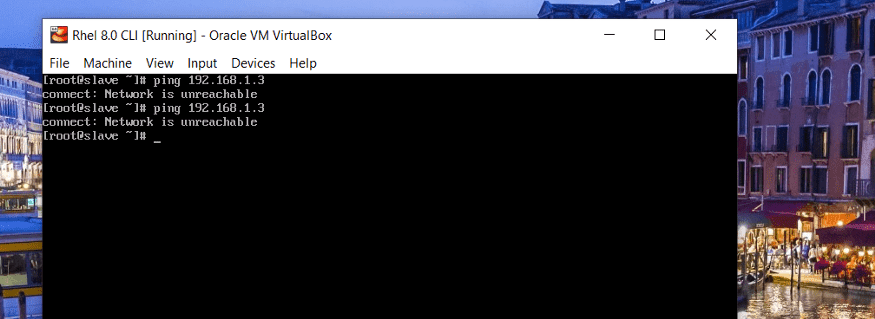
Connectivity From C To B

Conclusion :
So Only by using routing tables, we can design a great network topology where some systems connect to any system in the same network and some systems only can connect to specified systems even though they are in the same network.
we can use such sort of network topology in the security world.
Hope this blog is helpful to you!!!!









No comments